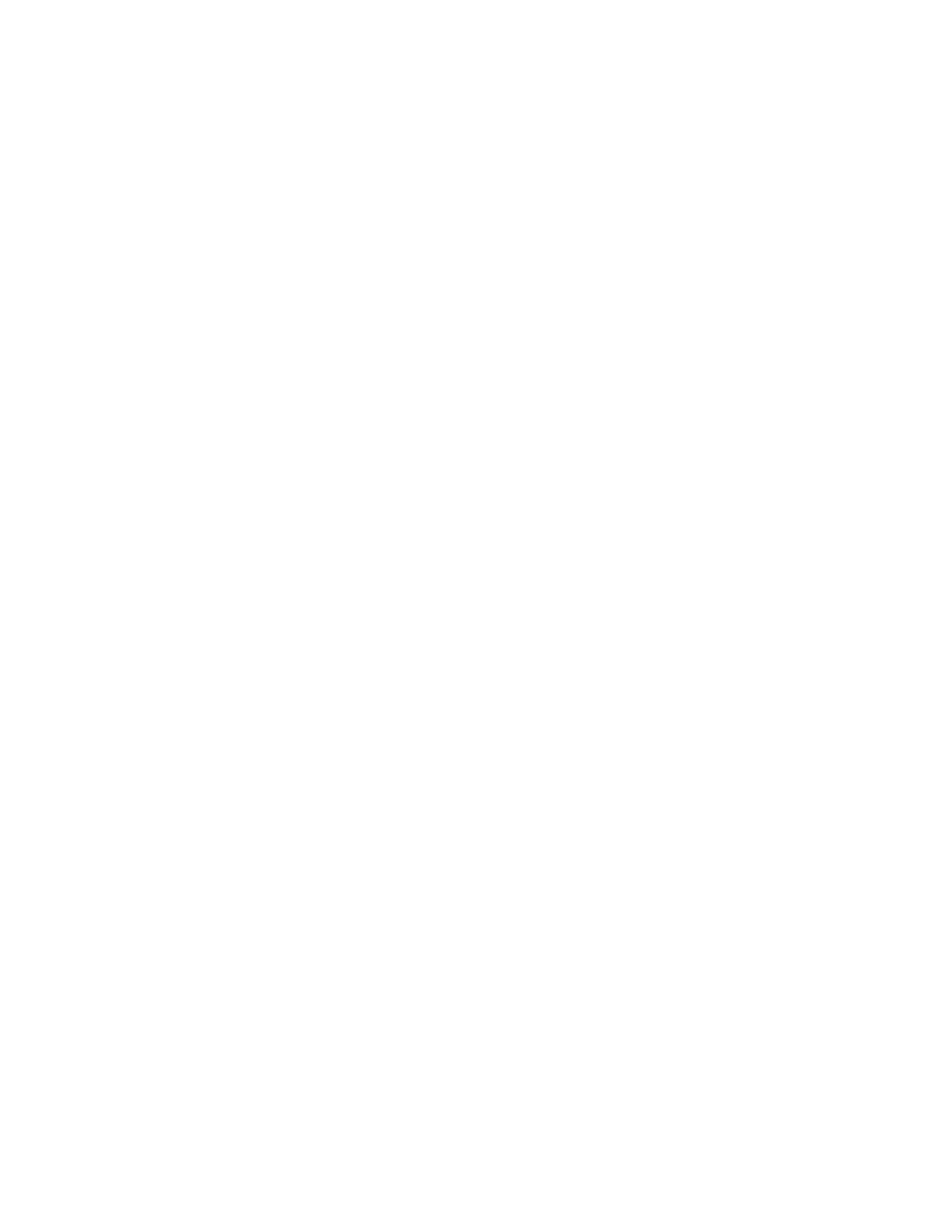
Edit number—Edit an existing phone number of the contact.
Delete number—Delete a phone number from the contact.
View—View the details of the contact.
Change type—Change the number type to General, Mobile, Home, Work, or
Fax or the detail type to E-mail, Web address, Street address, or Note.
As primary no.—Change the default number of the contact.
Add number—Add a number to the contact.

Nokia
6585 User Guide 19
Copyright © Nokia 2003