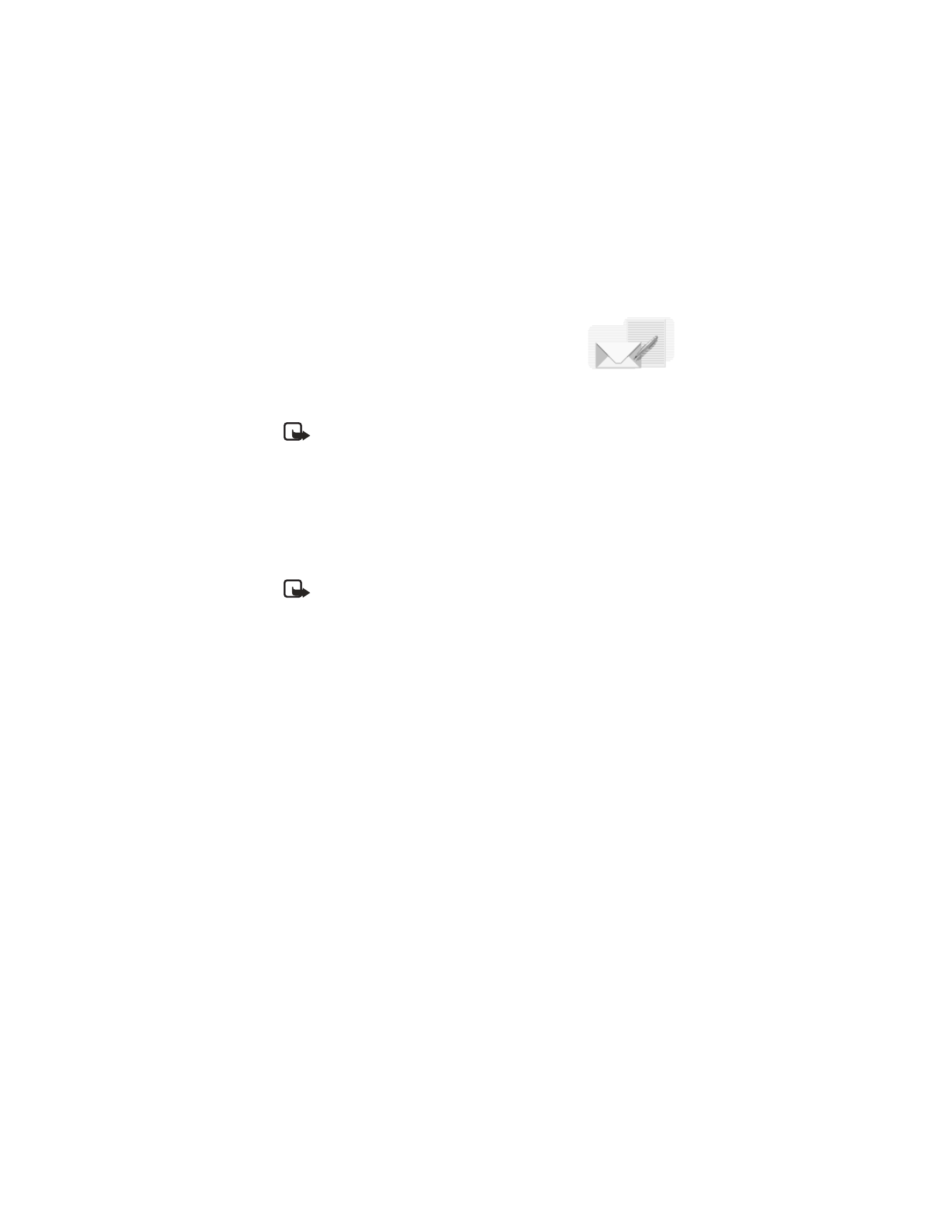
Compose a message using the keypad and press Options.
4
Scroll to Send and press Select.
5
Scroll to Add number and press Select.
6
Enter the recipient’s phone number, or press Find to retrieve a number from
your contacts list, and press OK.
TEMPLATES
Templates are short, pre-written messages which can be recalled and inserted into
new text messages when you’re short on time.
1
At the start screen, select Menu > Messages > Text messages > Create
message > Text > Edit message and press Select.
2
Press Options, scroll to Use template and press Select.
3
Scroll to one of the available templates and press Select.
4
Enter the text into your new message and press Options > Send > Add number
and press Select.
5
Enter the recipient’s phone number, or press Find to retrieve a number from
your contacts list, and press OK.
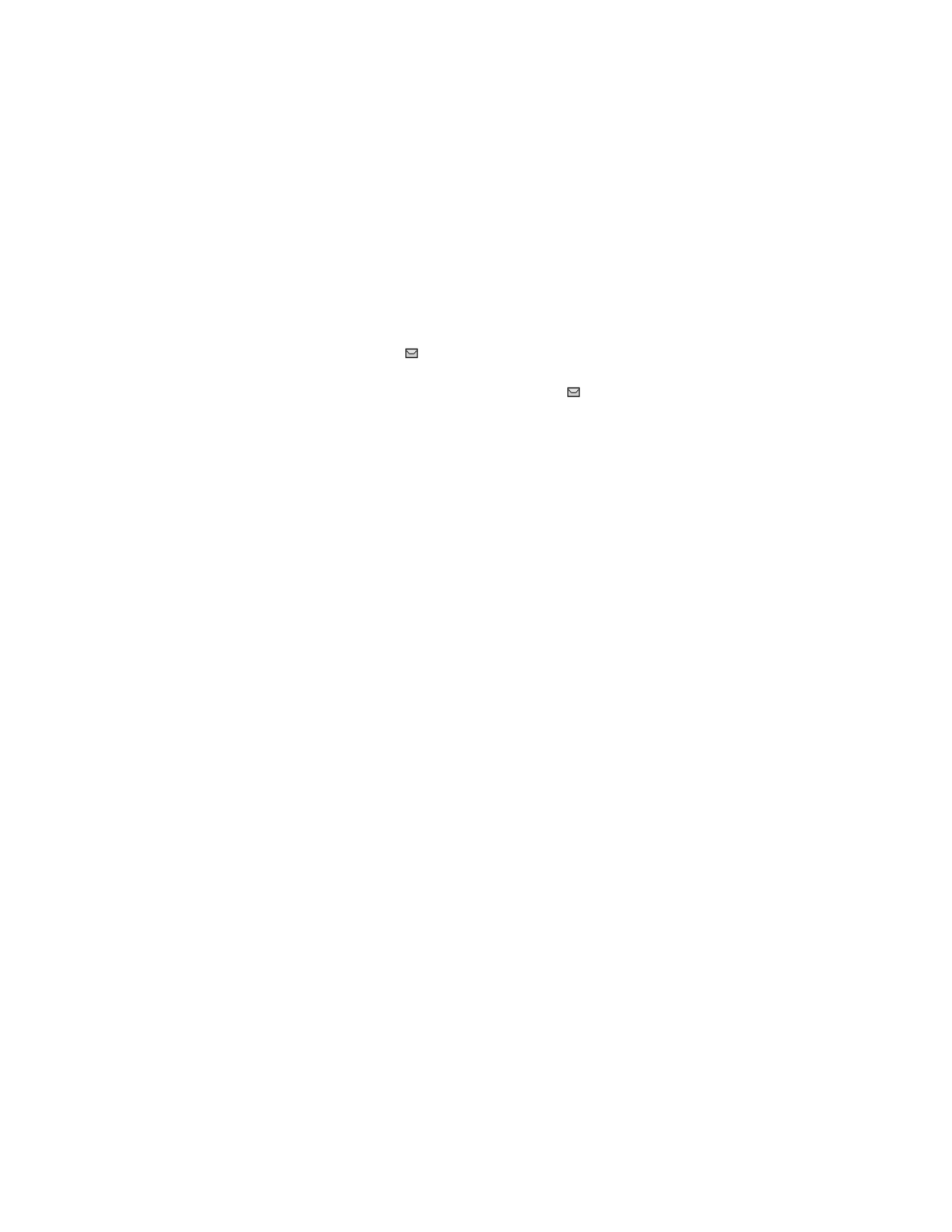
Nokia
6585 User Guide 23
Copyright © Nokia 2003
Messages (Menu 1)
Read and reply
When you receive a message, your phone beeps, and Message received and the
unopened letter icon (
) appears in the display.
1
Press Show to read the message, or Exit to move it to your inbox.
When you have unopened messages in your inbox,
is shown in the upper
left corner of the start screen as a reminder.
Use the scroll keys (the Scroll up key or the Scroll down key) to view the
whole message if necessary.
2
Select Options > Reply and press Select.
3
Select a Start reply with option, then compose your reply using the keypad.
4
Select Options > Send and press Select.
Options
When you create a text message, depending on the mode of text input you are
using and the features supported by your wireless service provider, some or all of
the following options are available:
Send—Send the message to one recipient.
List recipients—Send the message to more than one recipient.
Settings—Set the priority of the message.
Save message—Select Archive to save the message in your archive; select
Templates to save the message as one of your predefined templates.
Clear text—Erase the text clipboard
.
Exit editor—Save the message to your archive automatically and leave the
message editor.
Insert contact—Insert a name from your contacts list into your message.
Insert number—Insert a phone number or find a phone number in the contacts list.
Use template—Insert a predefined template into your message.
Insert picture—Insert a picture from the Gallery folder.
Insert/Edit word—Enter or edit the text of a new word that might not appear
in the predictive text dictionary.
Insert symbol—Insert a special character into your message.
Predictive text—Choose a predictive text language and turn predictive text on
or off.
Matches—View matches found in the dictionary for the word you want to use.

24
Copyright © Nokia 2003
When you read or reply to a text message, the following options are available:
Delete—Discard the message.
Reply—Reply to the message. Create the message and press Options, then
Send. The sender’s phone number or e-mail is used as the default.
Use number—Choose Save, Add to contact, Send message, or Call.
Save—Save the message to a folder.
Forward—Forward the message to another phone number.
Rename—Edit the title of the message.
Change sending options
1
At the start screen, select Menu > Messages > Text messages > Message
Settings > Sending options and press Select.
2
Scroll to the setting you wish to change and press Select:
Priority—Set the priority of the note as Urgent or Normal and press Select.
Delivery note—A note is sent to you confirming delivery of the message. Scroll
to On or Off and press Select.
Send callback number—A callback number is sent to the recipient. Scroll to
Off or your phone number and press Select.
Settings
When the message memory is full, your phone cannot send or receive any new
messages. However, you can set your phone to automatically replace old messages
in the Inbox and Outbox folders when new ones arrive.
1
At the start screen, select Menu > Messages > Text Messages > Message
settings > Other settings and press Select.
2
Scroll to the setting you wish to change and press Select.
Message font size—Scroll to Small font or Large font and press Select.
Message overwriting—Scroll to Outbox only, Inbox only, Outbox and inbox,
or Off and press Select.
Save to outbox when sending—Scroll to Always save, Always prompt, or Off
and press Select.
Enhanced messages
Enhanced messaging is a Network Service. If your wireless service provider supports
this feature, enhanced messaging functions in the same manner as text messaging,
but it offers additional options for the style and content of the message.
While creating an enhanced message, the following options are available:
Add-ins—Select Sound, Animation, or Picture to add to the message.
Styles—Select Font type, Font size, or Text alignment of the message.
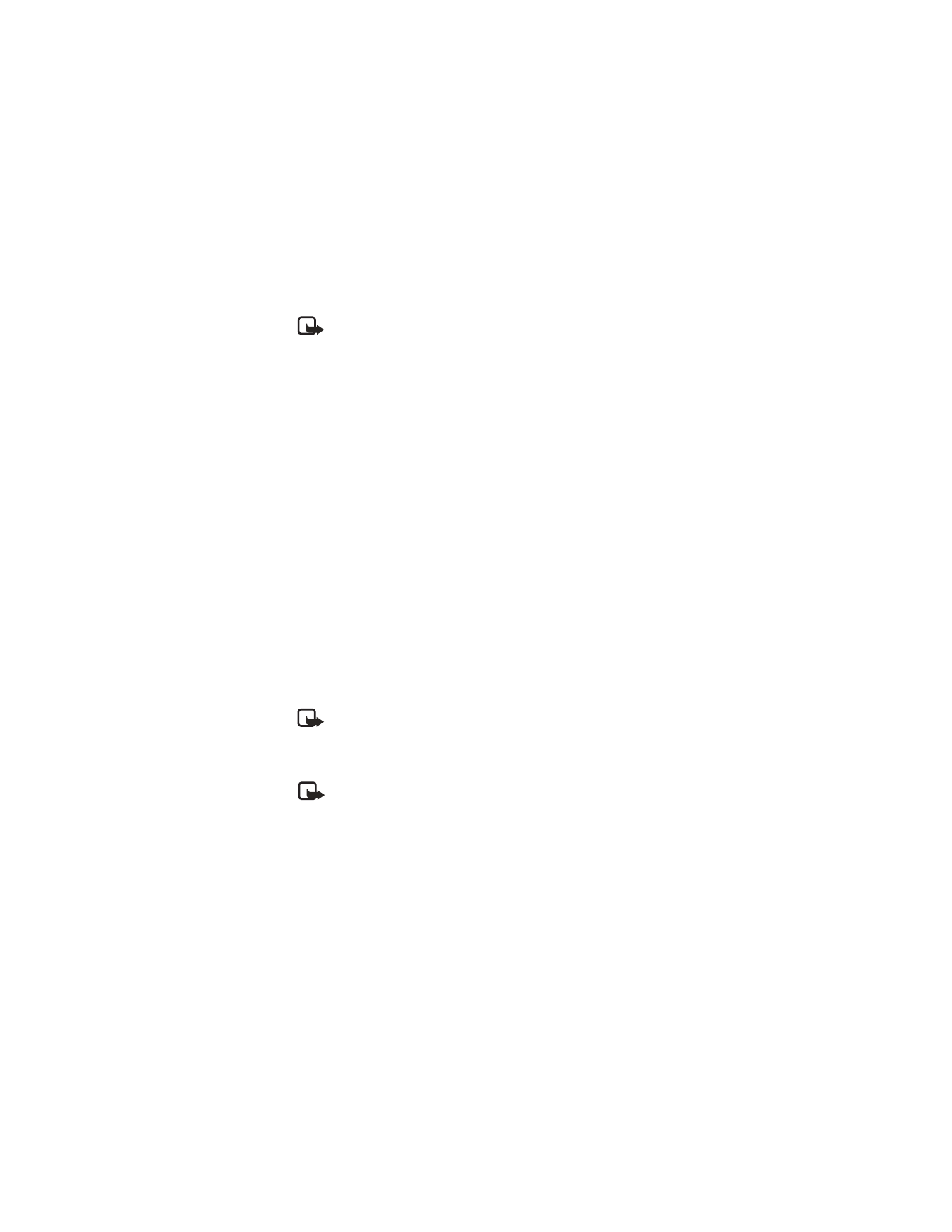
Nokia
6585 User Guide 25
Copyright © Nokia 2003